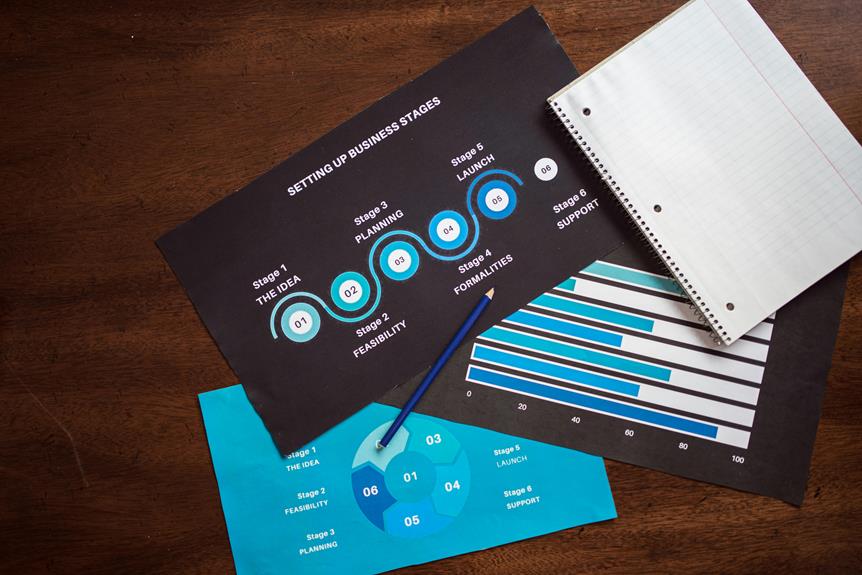When it comes to boosting your SEO, understanding how your competitors manage their page speed can offer invaluable insights. You might wonder how to get started. Identifying key competitors is your first step, but the journey doesn't end there. You'll need to leverage tools like Google PageSpeed Insights to dig into loading times and Core Web Vitals. Why focus on metrics like Largest Contentful Paint and First Input Delay? Because they directly impact user experience. There's more to the story, including comparing mobile and desktop performance. How does your site measure up? Let's explore further.
Identify Key Competitors
To effectively analyze your competitor's page speed, the first crucial step is identifying key competitors in your industry. Start by examining your niche market to pinpoint companies consistently outranking you on search engine results pages (SERPs).
Leverage SEO tools like SEMrush or Ahrefs to gather data on organic traffic, domain authority, and keyword rankings. This quantitative analysis will help you create a strategic list of primary and secondary competitors.
Once you've identified these competitors, it's essential to categorize them based on their relevance and overlap with your target audience. Consider factors such as product offerings, pricing strategy, and geographic reach. A precise competitor list allows you to focus your page speed analysis on businesses that pose the most significant threat to your market share.
Next, delve into each competitor's online presence to understand their digital strategy. Analyze their website structure, content delivery network (CDN) usage, and hosting providers. These technical elements can significantly impact page speed and provide insights into their optimization efforts.
By understanding these aspects, you'll be better positioned to benchmark your site's performance against theirs.
Additionally, pay attention to their mobile optimization strategies, as mobile page speed is a critical factor in user experience and SEO rankings. Compare their mobile and desktop page load times to identify any discrepancies that might indicate optimization opportunities.
Utilize Page Speed Tools

When it comes to analyzing page speed, leveraging specialized tools can provide invaluable insights into your competitors' website performance. These tools not only help you understand the speed metrics but also shed light on areas where your competitors excel or lag.
By utilizing these resources, you can strategically position your website for improved SEO outcomes.
To get started, it's crucial to select the right tools that offer detailed analytics and actionable data. Here are three tools you should consider:
1. Google PageSpeed Insights: This tool provides a comprehensive analysis of both mobile and desktop performance. It assigns a score based on various speed metrics and offers suggestions for improvement.
By comparing your site's scores with your competitors, you can identify potential areas for enhancement.
2. GTmetrix: Known for its in-depth reports, GTmetrix evaluates your competitors' page speed and performance using multiple criteria. It allows you to view loading times, the size of different elements, and the number of requests made.
This granular data helps you pinpoint specific issues impacting speed.
3. WebPageTest: This tool allows you to test your competitors' websites from different locations and browsers. It provides a waterfall view that breaks down the loading process, making it easier to identify bottlenecks.
You can use this data to understand how geographical and technical factors affect load times.
Analyze Load Times

To strategically analyze load times, measure your competitors' page speed using reliable tools like Google PageSpeed Insights or GTmetrix.
It's crucial to compare the loading performance across both mobile and desktop platforms, as user experience can significantly differ.
Measure Speed With Tools
Analyzing load times with precision is crucial for gaining a competitive edge in SEO. To measure competitor page speed effectively, utilize reliable tools that offer detailed insights. These tools provide data on load times, which can help you strategize improvements and outperform competitors.
Here's a strategic approach to measuring speed with tools:
- Google PageSpeed Insights: This tool evaluates page performance based on real-world data. It gives scores on both speed and optimization, offering suggestions for improvement. Focus on metrics like First Contentful Paint (FCP) and Time to Interactive (TTI) to gauge user experience.
- GTmetrix: Utilize GTmetrix for comprehensive analysis, including load time, overall page size, and the number of requests. It provides a waterfall model to visualize loading sequences, helping you pinpoint bottlenecks and optimize accordingly.
- WebPageTest: This tool offers in-depth testing from multiple locations and browsers. It measures first and repeat views, providing a detailed breakdown of loading processes. Pay attention to metrics like Speed Index and Largest Contentful Paint (LCP) for actionable insights.
Compare Mobile and Desktop
Understanding the differences in load times between mobile and desktop platforms is critical for optimizing SEO performance. You need to analyze both environments because users increasingly access websites on mobile devices. Google prioritizes mobile-first indexing, so focusing on mobile speed is essential. However, don't ignore desktop performance, as it still significantly impacts user experience. When evaluating load times, assess metrics like First Contentful Paint (FCP), Largest Contentful Paint (LCP), and Time to Interactive (TTI) for both platforms.
Here's a strategic comparison table to guide your analysis:
| Metric | Mobile (ms) | Desktop (ms) |
|---|---|---|
| First Contentful Paint | 1,800 | 1,200 |
| Largest Contentful Paint | 2,500 | 1,800 |
| Time to Interactive | 3,100 | 2,000 |
Review these metrics to spot disparities and identify optimization opportunities. Mobile devices often face slower network conditions and limited processing power, influencing load times. Use tools like Google PageSpeed Insights to gather precise data. Prioritize reducing mobile load times by optimizing images, leveraging browser caching, and minimizing JavaScript. Strategically improve both platforms to enhance your SEO performance and user experience, ensuring you stay competitive in search rankings.
Compare Mobile Performance

You should evaluate mobile load times using tools like Google PageSpeed Insights to identify where your competitors excel or falter.
Pay attention to responsiveness metrics such as First Input Delay and Largest Contentful Paint, which directly affect user experience.
Strategically enhancing these areas can give you a competitive edge in mobile search rankings.
Evaluate Load Time
In today's fast-paced digital landscape, evaluating the load time of your competitors' pages, particularly on mobile devices, is crucial for gaining a competitive edge.
Mobile users account for a significant portion of web traffic, and slow load times can lead to increased bounce rates and lost opportunities.
To strategically assess your competitors' mobile load time, consider these steps:
1. Use Tools Like Google PageSpeed Insights: This tool provides insights into loading performance and highlights areas for improvement.
Compare metrics such as First Contentful Paint (FCP) and Largest Contentful Paint (LCP) to understand how your competitors' pages perform under real-world conditions.
2. Analyze Server Response Time: A slow server response can severely impact load time.
Use tools like GTmetrix or WebPageTest to measure Time to First Byte (TTFB) and determine if competitors are leveraging fast server infrastructure.
3. Evaluate Resource Optimization: Check for effective use of caching, compression, and minification.
Tools like Lighthouse can identify unoptimized resources impacting load time, such as large images or unused CSS and JavaScript.
Analyze Responsiveness Metrics
While evaluating load time provides a solid foundation for understanding page performance, analyzing responsiveness metrics takes your assessment further by focusing on user experience across devices.
You should pay special attention to mobile performance, as over 50% of global web traffic now comes from mobile users. To gain strategic insights, utilize tools like Google's Lighthouse or PageSpeed Insights, which offer detailed metrics such as First Input Delay (FID) and Cumulative Layout Shift (CLS).
Start by comparing your site's mobile responsiveness against competitors. Look at metrics like FID, which measures the time it takes for a page to become interactive. A low FID, ideally less than 100 milliseconds, indicates efficient responsiveness.
Check the CLS score to ensure visual stability; a score below 0.1 is preferable for a seamless user experience.
Evaluate Core Web Vitals

Why should you pay attention to Core Web Vitals when analyzing competitor page speed? Core Web Vitals are pivotal because they offer a standardized way to gauge user experience. Google emphasizes these metrics, directly impacting search rankings. By evaluating them, you gain insights into how competitors optimize their sites for speed and usability, which are critical for strategic SEO planning.
There are three primary Core Web Vitals you should focus on:
1. Largest Contentful Paint (LCP): It measures how quickly the main content of a page loads. A fast LCP (ideally under 2.5 seconds) indicates a well-optimized page, as slow loading often leads to user drop-off.
Examine how competitors achieve fast LCP by analyzing their image optimization, server response times, and resource loading strategies.
2. First Input Delay (FID): This metric assesses the interactivity of a page. An FID of less than 100 milliseconds is optimal. It reflects how responsive a page is to user inputs, like clicks and taps.
Investigate how competitors manage JavaScript execution and third-party scripts to reduce delays.
3. Cumulative Layout Shift (CLS): CLS measures visual stability, with a target score of less than 0.1. It highlights how much the page layout shifts during loading.
High CLS can frustrate users, so look at how competitors maintain visual stability, possibly through setting size attributes for images and ads.
Check Server Response Times

You'll find that server response times are a crucial factor in analyzing competitor page speed. The server response time is the duration a server takes to respond to a request from a browser. This metric directly impacts the overall loading speed of a webpage. Faster server response times contribute to better user experiences and improved SEO rankings. So, how can you strategically assess and compare server response times effectively?
Start by leveraging tools like GTmetrix or Pingdom. These platforms provide detailed insights into how long it takes for a server to respond. A strategic move is to create a comparative table to visualize the data you gather. Here's an example table to help you structure your findings:
| Competitor | Server Response Time (ms) | Status |
|---|---|---|
| Competitor A | 200 | Optimal |
| Competitor B | 450 | Needs Attention |
| Competitor C | 600 | Poor |
| Your Website | 350 | Needs Attention |
| Industry Average | 300 | Benchmark |
From the table, observe which competitors have optimal server response times and which ones lag behind. This data-driven approach allows you to pinpoint areas for improvement. If your website's response time exceeds the industry average, consider solutions like upgrading server hardware, optimizing server configuration, or reducing server load.
Strategically addressing server response times can give you a competitive edge. By consistently monitoring and optimizing your server, you'll ensure that your site not only keeps pace with competitors but also meets user expectations, ultimately boosting your SEO performance.
Investigate Image Optimization

Image optimization is frequently crucial for enhancing page speed and improving your SEO standing. As you dive into how competitors optimize their images, you'll gain insights that can directly influence your strategy.
By focusing on image optimization, you can reduce load times, increase user engagement, and potentially improve your ranking on search engines.
To effectively investigate image optimization, consider the following strategies:
- Analyze Image Formats: Start by identifying the image formats used by competitors. WebP and AVIF are modern formats that offer superior compression without losing quality. If competitors are using these formats, it might be time for you to switch from traditional formats like JPEG and PNG.
- Evaluate Compression Techniques: Look into the compression levels used. Tools such as TinyPNG or ImageOptim can reveal if your competitors are applying aggressive compression to reduce file sizes. Ensure your images are similarly compressed to keep your load times competitive.
- Inspect Lazy Loading Implementation: Check if competitors implement lazy loading, a technique that defers off-screen images from loading until they're needed. Use browser developer tools to see if 'loading="lazy"' is part of their image tags. This can significantly boost perceived page speed, especially on image-heavy sites.
Conclusion
By analyzing your competitors' page speed, you'll uncover strategic insights to boost your own site's SEO. Don't overlook this crucial step, as faster sites rank higher and improve user experience. While it might seem complex, tools like Google PageSpeed Insights simplify the process, providing actionable data on metrics like LCP and FID. By addressing server response times and optimizing images, you'll enhance performance and gain a competitive edge. Start today, and watch your SEO rankings climb.