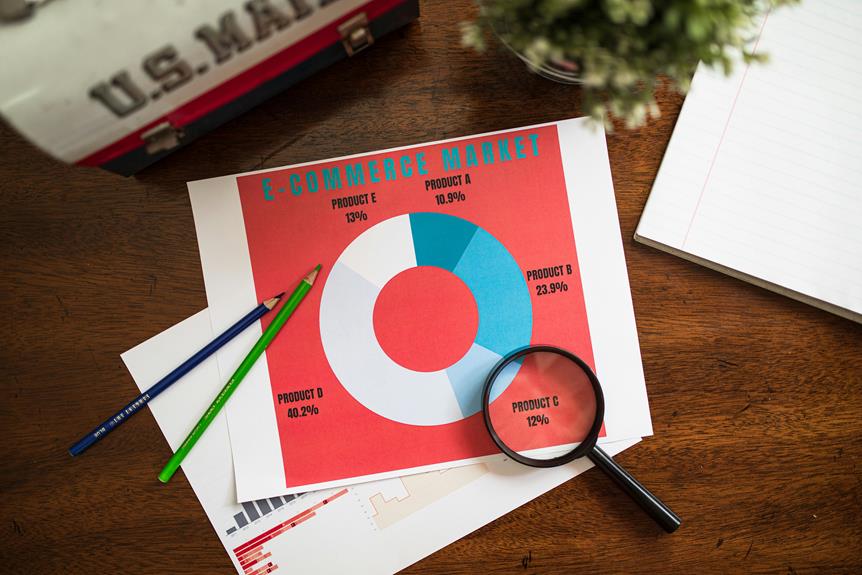When you consider optimizing your e-commerce product images, you're not just thinking about aesthetics. It's about boosting your site's performance, enhancing user engagement, and ultimately increasing your sales. Have you ever wondered why certain online stores seem to have a seamless browsing experience? It often comes down to how well they manage their visual content. By focusing on image quality, size, and description, you can significantly impact how users perceive your brand. But how exactly does this process translate into better conversions and SEO rankings? There's more beneath the surface that you might want to explore.
Boost Page Load Speed
In today's fast-paced digital marketplace, even a fraction of a second can make all the difference in retaining a potential customer. You've likely experienced the frustration of slow-loading pages, and your customers are no different. Speed is crucial in e-commerce, and optimizing product images is a key strategy to boost page load speed.
First, consider the file format. JPEG is often ideal for e-commerce because it offers a good balance between image quality and file size. However, in some cases, PNG or even the newer WebP format can provide better compression without sacrificing quality. Always choose the format that best suits your needs while minimizing load times.
Next, focus on image dimensions. Resize images to display dimensions required by your website, avoiding larger-than-necessary files that slow loading. Use responsive images to serve different sizes based on the user's device, ensuring optimal performance across all platforms.
Don't forget about image compression. Utilize tools like TinyPNG or ImageOptim to reduce file sizes without noticeable quality loss. Many Content Delivery Networks (CDNs) have built-in image optimization features that can further enhance load speed by serving images from a server geographically closer to the user.
Finally, leverage lazy loading techniques. By deferring the loading of images until they're needed in the viewport, you can significantly enhance page speed, improving the initial load time and user experience.
In optimizing your e-commerce product images for speed, you're not just saving seconds—you're saving sales. Each improvement directly impacts your bottom line, ensuring your digital storefront is as efficient as it's appealing.
Enhance User Experience

Imagine walking into a store where everything is intuitively laid out, making it easy and enjoyable to find exactly what you need. That's the kind of experience you want to create for your customers online.
Optimizing your e-commerce product images plays a crucial role in enhancing user experience. High-quality visuals aren't just about aesthetics; they're about guiding users effortlessly through your digital storefront, making their journey seamless and satisfying.
A well-optimized image speaks volumes about your product's quality and can make or break a sale.
Here's how you can enhance user experience with your product images:
- Clarity and Detail: Ensure images are clear and detailed so users can understand the product's features without squinting at their screens.
- Consistent Style: Maintain a uniform style across images to provide a cohesive look, helping users focus on the product rather than being distracted by inconsistent visuals.
- Multiple Angles: Offer images from different perspectives, allowing customers to visualize the product as if they were examining it in person.
- Zoom Functionality: Integrate zoom features so users can get up close with details, enhancing trust and reducing purchase hesitation.
- Fast Loading: Optimize file sizes without losing quality to ensure quick loading times, keeping users engaged rather than frustrated.
Improve Search Rankings
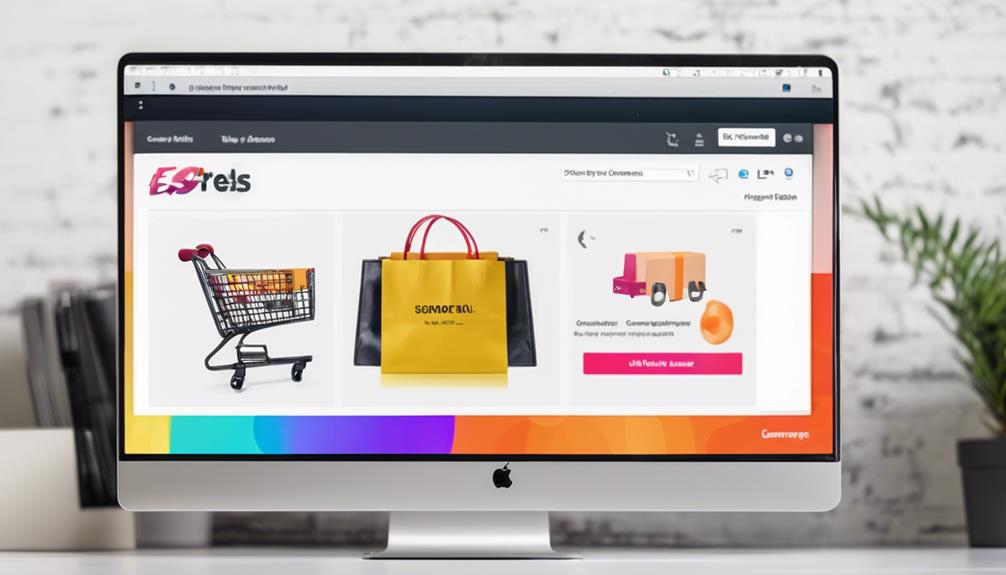
When it comes to boosting your e-commerce site's visibility, optimizing product images is a powerful tool to improve search rankings. Search engines like Google use sophisticated algorithms to index content, and images play a crucial role in this process. By enhancing your images, you're not just appealing to human visitors but also aligning with how search engines evaluate and rank your site.
Start by ensuring your images have descriptive, keyword-rich filenames. Instead of using a generic name like "IMG0001.jpg," opt for something more detailed, such as "red-leather-jacket.jpg." This practice helps search engines understand what your image—and consequently your product—is about.
Additionally, always include alt text for each image. Alt text serves as a textual alternative that helps search engines index your images, improving accessibility for visually impaired users and enhancing SEO.
Image size and format also matter. Compress your images to reduce load times without sacrificing quality, as slow-loading pages can negatively impact your rankings. Use modern file formats like WebP or optimized JPEGs to strike a balance between quality and speed. Tools like Google's PageSpeed Insights can provide valuable feedback on how your images are performing.
Consider creating an image sitemap as well. This specialized sitemap informs search engines about image locations on your site, making it easier for them to crawl and index your visual content.
Increase Conversion Rates

Effective optimization of product images is a game-changer in increasing conversion rates for your e-commerce site. When your visuals are crafted with precision and creativity, they captivate your audience and encourage them to click that "buy" button. High-quality images convey professionalism and trust, setting you apart in a competitive market.
Here's how optimized images can lift your conversion rates:
- Enhance Visual Appeal: High-resolution images with proper lighting and composition make your products look more attractive, enticing customers to explore further.
- Showcase Details: Zoom features and multiple angles allow customers to examine products closely, reducing uncertainty and increasing confidence in their purchase decision.
- Convey Product Value: Well-optimized images can communicate the quality and features of your product instantly, aligning customer expectations with reality.
- Improve Load Speeds: Compressing images without losing quality ensures quick loading times, keeping potential buyers engaged and reducing bounce rates.
- Create Consistency: Uniform styling across product images maintains a professional look, reinforcing brand identity and making navigation seamless.
Optimize for Mobile Devices

As you focus on enhancing conversion rates with optimized product images, it's equally important to ensure these visuals shine on mobile devices. With over half of online shopping happening on smartphones, your e-commerce success hinges on mobile optimization.
Start by considering file sizes—large images can slow down load times, frustrating potential customers and increasing bounce rates. Use formats like WebP or JPEG, which offer quality without hefty file sizes.
Next, think about the display. Mobile screens are smaller, so images need to be crisp and clear even at reduced resolutions. Utilize responsive design techniques to ensure images automatically adjust to different screen sizes. Implementing CSS media queries can help tailor the visual experience based on the viewer's device, ensuring no quality is lost in translation.
Don't forget about the user interface. Touchscreen interactions demand that images are intuitive to zoom and swipe. Consider integrating pinch-to-zoom features or swipe galleries to enhance user engagement. Make sure your images are clickable and lead to detailed views, providing a seamless and interactive experience.
Also, remember search engine optimization (SEO). Use descriptive, keyword-rich file names and alt texts to improve visibility on mobile searches. This step not only helps with accessibility but also enhances your site's search rankings, tapping into a broader audience.
In a mobile-first world, your product images must be more than just eye-catching—they need to be functional, fast, and fit for every device. By prioritizing these aspects, you'll create an engaging mobile shopping experience that boosts satisfaction and sales.
Conclusion
Optimizing e-commerce product images might seem time-consuming, but it pays off significantly. You'll boost page load speed, enhancing user experience and reducing bounce rates. Though some may argue that it requires too much effort, the benefits of improved search rankings and increased conversion rates are undeniable. Embrace descriptive filenames and alt text to drive traffic and engage mobile users. By investing in image optimization, you're not just selling products—you're building trust and paving the way for higher sales.