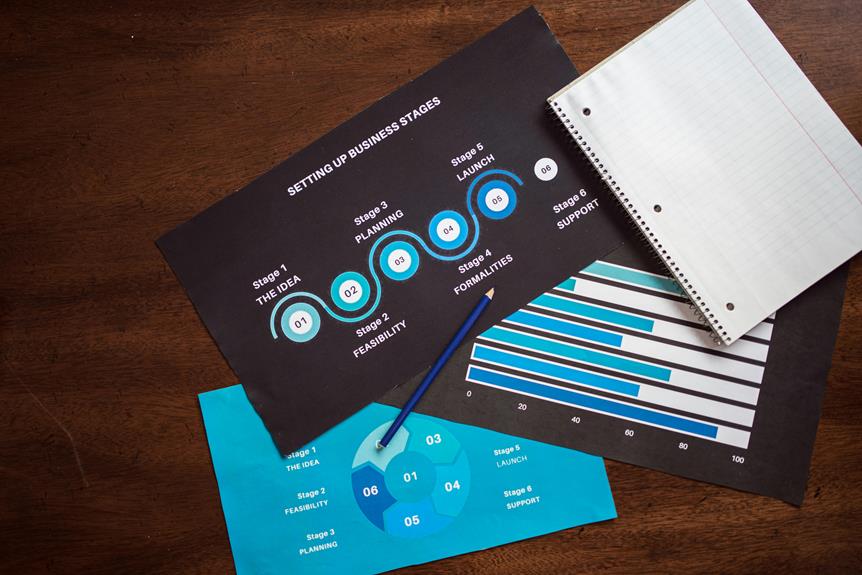When you're tasked with choosing the right mobile usability evaluation tool, understanding their distinct features can be daunting. You know that user testing capabilities, analytical features, and cross-platform compatibility are your top priorities, but which tool really excels where it matters most? UsabilityHub offers quick data exports, while Lookback focuses on error tracking. Maze and Optimal Workshop are your go-to for handling large datasets, and Hotjar and Crazy Egg provide detailed heatmaps. But how do these tools stack up in terms of cost and integration? Uncover what sets them apart and discover which best fits your project needs.
Key Features of Mobile Usability Tools
Understanding the key features of mobile usability tools is crucial if you want to enhance your application's user experience effectively. These tools are designed to analyze and optimize various aspects of your app, ensuring it's intuitive and satisfying for users. Here, we'll dive into the essential features you should look for when selecting a tool.
First, focus on user testing capabilities. Does the tool allow you to gather qualitative data from real users? Look for features like screen recording, heatmaps, and survey integration. These functionalities let you see user interactions, pinpointing areas of friction and success.
Next, consider the analytical features. A robust tool will provide comprehensive analytics, offering insights into user behavior patterns. Metrics like session length, bounce rates, and conversion rates are crucial. These data points help you understand how users navigate your app and identify opportunities for refinement.
Another critical feature is cross-platform compatibility. Ensure the tool supports both iOS and Android, as this will provide a holistic view of your app's performance across different operating systems. This feature is especially important if your user base is diverse in terms of device usage.
Lastly, examine the integration capabilities. The best tools will seamlessly integrate with your existing tech stack, including analytics platforms, user feedback systems, and development environments. This integration streamlines your workflow, allowing you to incorporate usability data into the development process efficiently.
Performance Comparison of Leading Tools

When it comes to evaluating the performance of leading mobile usability tools, a data-driven approach ensures you make an informed choice. Start by examining metrics such as speed, accuracy, and reliability. Tools like UsabilityHub and Lookback offer comprehensive data on response times and error rates, allowing you to compare them against industry benchmarks.
You'll find that UsabilityHub often excels in speed, processing feedback faster than many competitors, while Lookback stands out with its robust error-tracking capabilities.
Consider the scalability of each tool. If you're working on a large project, you need a tool that won't falter under pressure. Maze and Optimal Workshop are renowned for handling large datasets and multiple simultaneous tests without compromising performance.
Maze, in particular, is celebrated for its seamless integration with other platforms, ensuring you can scale up without technical hitches.
Accuracy is another crucial factor. Tools like Hotjar and Crazy Egg offer heatmaps that visualize user interaction, enabling precise performance evaluation.
Hotjar's heatmaps are frequently cited for their precision, capturing detailed user behavior, which helps you identify usability issues accurately.
Don't overlook the reliability aspect. A tool that crashes or delivers inconsistent results can jeopardize your project's success. UserTesting and TryMyUI are known for their robust stability over prolonged usage.
UserTesting provides consistent results even when subjected to complex scenarios, offering peace of mind.
User Interface and Experience Analysis

While assessing performance metrics is vital, evaluating the user interface and experience of mobile usability tools offers another layer of insight into their effectiveness. You should consider how intuitive the interface is, as a well-designed tool can significantly enhance productivity. Look for clear navigation, simple layouts, and responsive designs that allow you to focus on analysis rather than wrestling with the tool itself.
When analyzing user interfaces, examine how data is presented. Tools that offer visualizations like heatmaps, session recordings, and interactive graphs can provide you with a comprehensive understanding of user behavior. Check if the tool allows for customization, letting you tailor dashboards and reports to your specific needs. This flexibility can streamline your workflow and improve decision-making.
Consider the learning curve associated with each tool. A steep learning curve can hinder your team's efficiency. Seek out platforms that offer robust support options, such as tutorials, guides, and responsive customer service. These resources can ease the transition and resolve potential issues quickly.
Evaluate user experience by testing the tool's mobile compatibility. An effective tool should offer a seamless experience across devices, ensuring you can access critical data whenever you need it.
Assess the tool's speed and reliability, as lagging performance can disrupt your workflow and lead to frustration.
Cost and Value Assessment

Choosing the right mobile usability evaluation tool requires a careful cost and value assessment. You need to weigh the financial outlay against the benefits it provides in enhancing user experience. Start by identifying your budgetary constraints and comparing them against the tool's pricing plans. It's essential to look beyond the upfront costs and consider the long-term value. Some tools may offer a lower initial price but lack advanced features that could save you time and money in the future.
Here's a quick table to help you compare key cost and value aspects of popular tools:
| Tool Name | Monthly Cost | Key Features Offered |
|---|---|---|
| Tool A | $50 | Heatmaps, Session Recording |
| Tool B | $75 | User Feedback, A/B Testing |
| Tool C | $100 | Comprehensive Analytics, Reports |
When assessing value, consider the features that align with your specific needs. For instance, if your priority is real-time user feedback, investing in a tool that excels in this area could prove more valuable than one with extensive but unused features. The goal is to increase user satisfaction effectively.
Moreover, evaluate user reviews and case studies. They offer insights into how well the tool performs under real-world conditions and whether it justifies its cost. Tools that have been positively reviewed for their support services and ease of use can provide significant value, even if they're priced higher.
Ultimately, the tool you choose should not only fit your budget but also deliver a meaningful return on investment by significantly improving user experience and engagement.
Integration and Compatibility Insights

After assessing the cost and value of mobile usability evaluation tools, it's important to focus on how well these tools integrate with your existing systems and their compatibility with various platforms.
You should look for tools that seamlessly connect with your development environment, analytics platforms, and project management software. Integration capabilities can significantly streamline your workflow, saving both time and resources. For instance, if your team uses Jira, a tool that integrates directly with it can facilitate smoother issue tracking and resolution processes.
Compatibility with different platforms is another critical factor. Ensure the tool you choose supports both iOS and Android, as well as any other platforms your application targets. Some tools may offer robust features for one platform but fall short on another. Cross-platform support ensures consistent user experience evaluations, regardless of the device or operating system.
Dive into the specifics—check if the tool needs additional plugins or extensions for integration. Some tools require minimal setup, while others might demand more technical adjustments. Assess the level of technical expertise required for integration; this can impact your team's efficiency. A user-friendly tool with straightforward integration steps can be a game-changer.
Additionally, consider the tool's ability to export data into formats compatible with your reporting tools. This ensures you can present findings effectively to stakeholders. Tools like UsabilityHub and Lookback often offer flexible data export options, enhancing their utility.
Conclusion
When choosing a mobile usability tool, it's easy to feel overwhelmed by the options. Don't worry—focus on your project's specific needs. Tools like UsabilityHub and Lookback offer speed and error tracking, while Hotjar provides precise heatmaps. Some might argue cost is a concern, but remember, investing in the right tool enhances user experience and boosts ROI. Analyze each tool's features, compatibility, and value to ensure you're making a data-driven, user-focused decision.