You might know that optimizing your site's architecture is key for technical SEO, but do you understand why it's so important? When you structure your site effectively, you make it easier for search engines to crawl and index your content, which can improve your visibility and ranking. But it's not just about search engines; a well-organized site also enhances user experience, making it easier for visitors to find what they're looking for. So, how do you create a site structure that benefits both SEO and users? Let's explore the steps that can make a difference.
Importance of Site Structure
A well-organized site structure is crucial for effective technical SEO, as it directly influences how search engines crawl and index your site. When you optimize site navigation, you enhance crawl efficiency by making it easier for search engines to understand your content categorization. This structured approach helps search engines locate and rank your pages accurately, improving your site's visibility in search results.
From a user experience perspective, a clear visual hierarchy guides visitors through your site seamlessly, increasing user engagement. Implementing logical site navigation reduces bounce rates and encourages users to explore more of your content. This engagement isn't only beneficial for your site's SEO but also aligns with accessibility standards, ensuring that all users, regardless of ability, can easily navigate your site.
Moreover, organizing your content into well-defined categories aids both users and search engines. It allows search engines to better comprehend the thematic relevance of each section of your site, leading to improved indexing. Meanwhile, users benefit from intuitive site navigation, finding it easier to locate the information they seek.
Implementing a Logical URL Hierarchy
Building upon the foundation of a well-organized site structure, implementing a logical URL hierarchy significantly boosts your technical SEO. Start by focusing on URL naming that reflects your content's semantic structure. This not only aids search engines in understanding your site's architecture but also enhances user experience.
Proper folder organization is pivotal; it should mirror your content categorization effectively. For instance, using clear and concise categories such as "/products/electronics/phones" allows both users and search engines to navigate your site intuitively.
Keyword incorporation within URLs is essential. It improves search visibility and aligns with user search intent. However, avoid keyword stuffing, as it can harm your rankings. Use canonical tags to address duplicate content issues, ensuring search engines focus on your preferred URLs. This is critical for maintaining a clean and efficient URL hierarchy.
Redirect management is another crucial aspect. Implement 301 redirects strategically to maintain link equity and prevent broken links, which could negatively impact user experience. Data shows that well-executed redirect management can enhance site performance significantly.
Enhancing Internal Linking Strategy
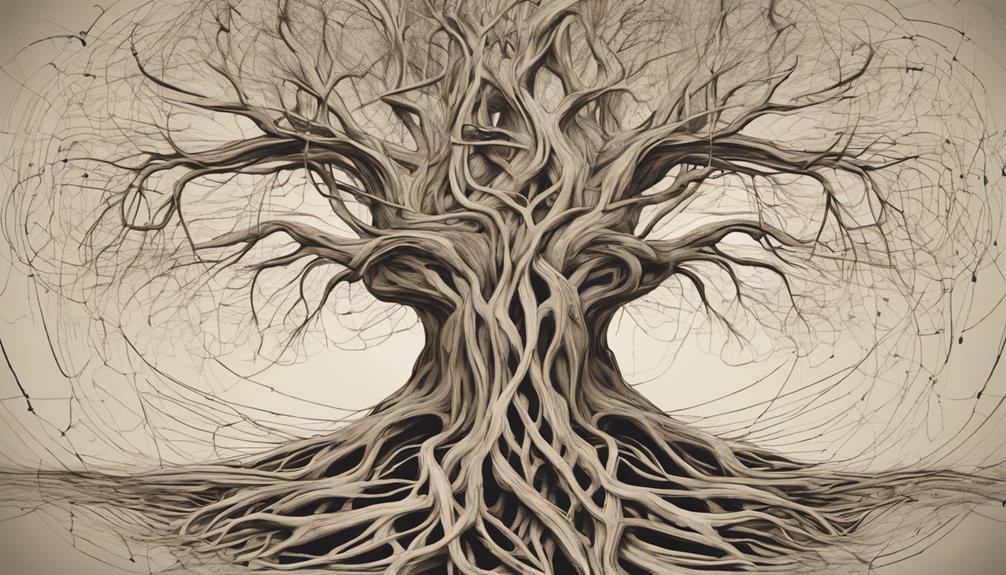
To enhance your site's internal linking strategy effectively, start by understanding that internal links are a crucial signal for search engine crawlers, helping them index your pages more efficiently. When you focus on contextual relevance, you ensure that the internal links you incorporate are meaningful and provide value to both users and search engines. This relevance is determined by how well the linked pages relate to each other, which helps in boosting page authority.
Next, pay attention to anchor text. Use descriptive and keyword-focused anchor text to clearly indicate the content of the linked page. This not only aids user navigation but also provides search engines with hints about the page's focus.
Here's a quick comparison to guide your strategy:
| Strategy Aspect | Key Consideration |
|---|---|
| Contextual Relevance | Links should connect related content |
| Anchor Text | Use descriptive and keyword-rich text |
| Link Placement | Position links naturally within content |
| Number of Links | Avoid overstuffing; focus on quality |
Utilizing Breadcrumb Navigation
Many overlook the power of breadcrumb navigation in optimizing site architecture for technical SEO. Breadcrumbs, though seemingly simple, significantly enhance both your website's SEO and user experience. According to a study by Baymard Institute, breadcrumbs can improve usability by 12%, providing clear paths for users to trace their steps back to previous pages.
These breadcrumb benefits extend to search engines as well, as they help Google understand your site's hierarchy, potentially boosting ranking.
By integrating breadcrumb navigation, you create a more structured site layout, assisting users in understanding their current location within your site. This can reduce bounce rates and increase session duration, as users find it easier to explore related content.
Breadcrumbs also improve user experience by minimizing the number of clicks needed to return to higher-level pages, streamlining navigation.
Moreover, breadcrumb navigation is a keyword-rich opportunity. By incorporating relevant keywords into your breadcrumb trails, you can enhance your site's search visibility.
When used effectively, breadcrumbs become a critical component of your SEO strategy, guiding both users and search engines seamlessly through your website's architecture. Implementing them thoughtfully can yield measurable SEO benefits.
Optimizing Mobile User Experience

Optimizing mobile user experience is crucial as mobile devices account for more than half of global web traffic. To ensure your site performs well in this mobile-dominated landscape, focus on responsive design and touch optimization.
A responsive design adapts your website layout to fit various screen sizes, ensuring a seamless experience across devices. Google's mobile-first indexing further emphasizes the importance of a responsive site; it uses the mobile version of your site's content for indexing and ranking.
Touch optimization is another critical factor. Mobile users rely on touch rather than clicks, so your site must be easy to navigate with fingers. Consider the size and placement of buttons and links; they should be large enough to tap without zooming in.
According to studies, 57% of users won't recommend a business with a poorly designed mobile site. Make sure your design minimizes accidental taps and enhances user satisfaction.
Regularly test your site on multiple devices to ensure both responsive design and touch optimization are functioning as intended. By prioritizing these elements, you're not only improving user experience but also boosting your site's SEO performance in the ever-growing mobile market.
Speeding Up Page Load Times
Enhancing mobile user experience is just one part of the technical SEO puzzle; another significant component is speeding up page load times. Studies show that 53% of mobile users abandon sites that take longer than three seconds to load. You need to prioritize efficient page load times to retain visitors and improve search engine rankings.
Start with image optimization. Large image files can significantly slow down your site. Use compression tools like TinyPNG or ImageOptim to reduce file sizes without sacrificing quality. Choose the right format—JPEG for photos, PNG for graphics with fewer colors—and utilize responsive images to cater to different screen sizes.
Next, implement browser caching to enhance load times for returning visitors. By storing static files locally, you minimize server requests, thereby speeding up the loading process. According to Google, this can reduce load times by up to 60%. Leverage resources like .htaccess files on Apache servers or NGINX configuration to set expiration dates for cached content.
Analyzing your site's performance with tools like Google PageSpeed Insights or GTmetrix provides actionable insights, allowing you to address specific bottlenecks. By focusing on these data-driven strategies, you can significantly improve your site's speed and, consequently, its SEO performance.
Ensuring Secure HTTPS Protocol

Implementing a secure HTTPS protocol is crucial for maintaining both user trust and search engine rankings. By utilizing SSL Certificates, you ensure that data encryption is in place, safeguarding sensitive information between users and your server. This security compliance not only boosts user trust but also sends positive trust signals to search engines, potentially improving your search ranking.
HTTPS benefits extend beyond security; they also encompass enhanced browser compatibility. Major browsers now alert users when a site lacks HTTPS, which can deter potential visitors and damage your site's credibility.
Switching from HTTP to HTTPS can mitigate these warnings, keeping users on your site longer and reducing bounce rates.
Moreover, search engines like Google have confirmed that HTTPS is a ranking factor. Analyzing data from numerous studies shows a consistent correlation between secure sites and higher search rankings.
Conclusion
You've seen how optimizing site architecture is crucial for technical SEO. By implementing a logical URL hierarchy, enhancing internal linking, and utilizing breadcrumb navigation, you're not just improving crawl efficiency but also boosting user engagement. Prioritize mobile optimization and page load speed to keep visitors satisfied, and ensure your site uses a secure HTTPS protocol. With these strategies, your site will achieve better search visibility and performance, ultimately driving more traffic and conversions.


